GROW Beginner's Guide: How to use Fixed Earn product
- GROW

- Sep 2, 2022
- 3 min read
Updated: Jun 25, 2024

Deposit assets in Flexible account
To make a Fixed Earn account, you must make a Flexible Earn account and deposit your assets first. For this demonstration, we will create a USDC deposit address.
If you’ve already completed these steps, please scroll down and see the [Transferring Funds to a Fixed Earn Account] part.
1. Once you have registered and logged in to your GROW account, press [Deposit] on the main page.

2. Select [USDC] on the Select Coin box, and press [Create Deposit Address].
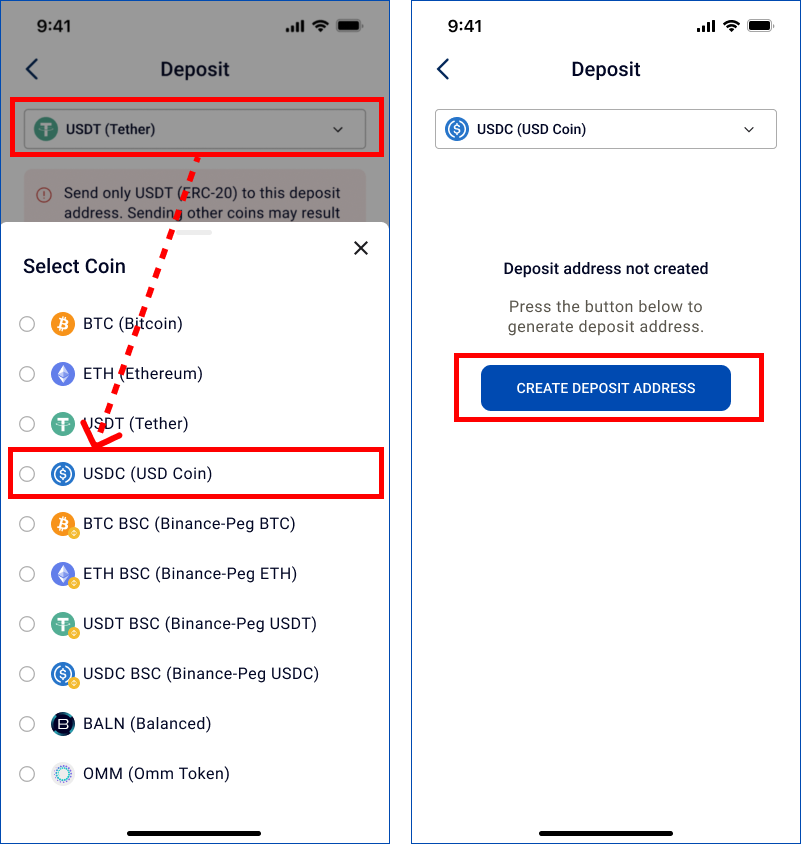
Congratulations, you have now created a USDC deposit address and can send USDC funds to this address.
Please ensure that you have input the correct deposit address when sending funds to your GROW account. These deposit addresses will only accept funds from the corresponding cryptocurrency. Due to the nature of blockchain technology, you may lose access to your funds if you send a non-corresponding cryptocurrency or if the deposit address is not inputted correctly.
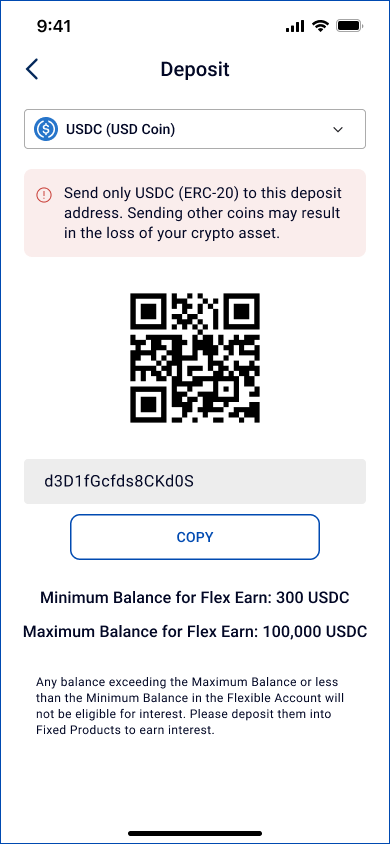
Minimum & Maximum amounts of Flexible Earn
There is a minimum and maximum amount of each coin for receiving rewards in Flexible Earn:
BTC (including BSC) Minimum: 0.003 BTC / Maximum: 3 BTC
ETH (including BSC) Minimum: 0.1 ETH / Maximum: 100 ETH
USDT (including BSC) Minimum: 100 USDT / Maximum: 100,000 USDT
USDC (including BSC) Minimum: 100 USDC / Maximum: 100,000 USDC
XRP Minimum: 1 XRP / Maximum: 600,000 XRP
DAI Minimum : 0.1 DAI / Maximum: 100,000 DAI
(Updated 2024.01.09)
Transferring Funds to a Fixed Earn Account
You can earn higher rates on your crypto savings by transferring your funds from a Flex Earn account to a Fixed Earn account. The process is simple and can be completed in just a few taps. For this example, we will transfer from a BTC Flex account to a BTC Fixed account.
1. Press [Earn] on the GROW’s main page.
2. Select [Fixed] tab on the top and click the BTC box.

3. Select your desired lockup duration and input the amount that you would like to move from a Flex Earn account to a Fixed Earn account.
Take note that the Earn Rate will be determined based on the applicable lockup duration. Funds are locked up until the lockup duration has completed.
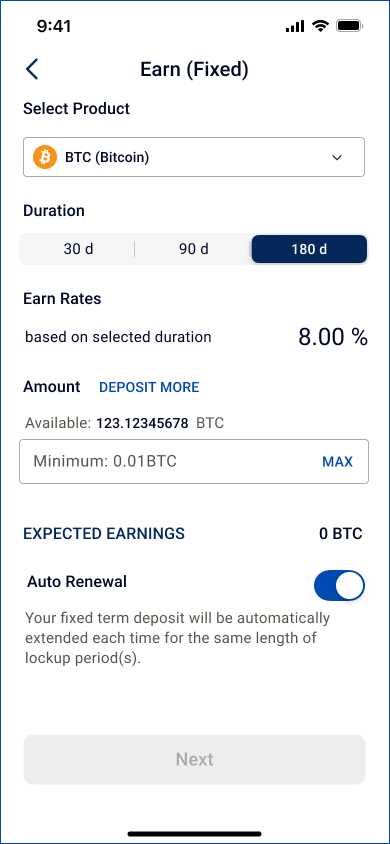
4. Toggle on if you would like your Fixed Earn account to Auto Renew for the same duration at the end of the lockup period. If you would like to disable it in the future, please ensure that you do so at least five days before the applicable lockup end date.
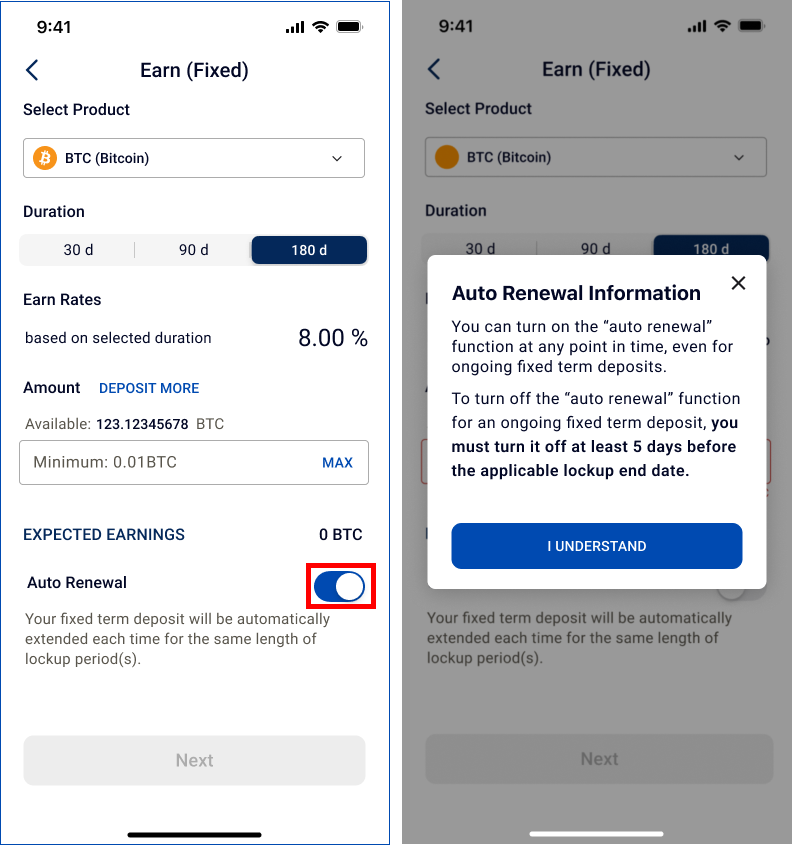
5. Press [Confirm] to continue, and review the terms of the deposit and press [Confirm].
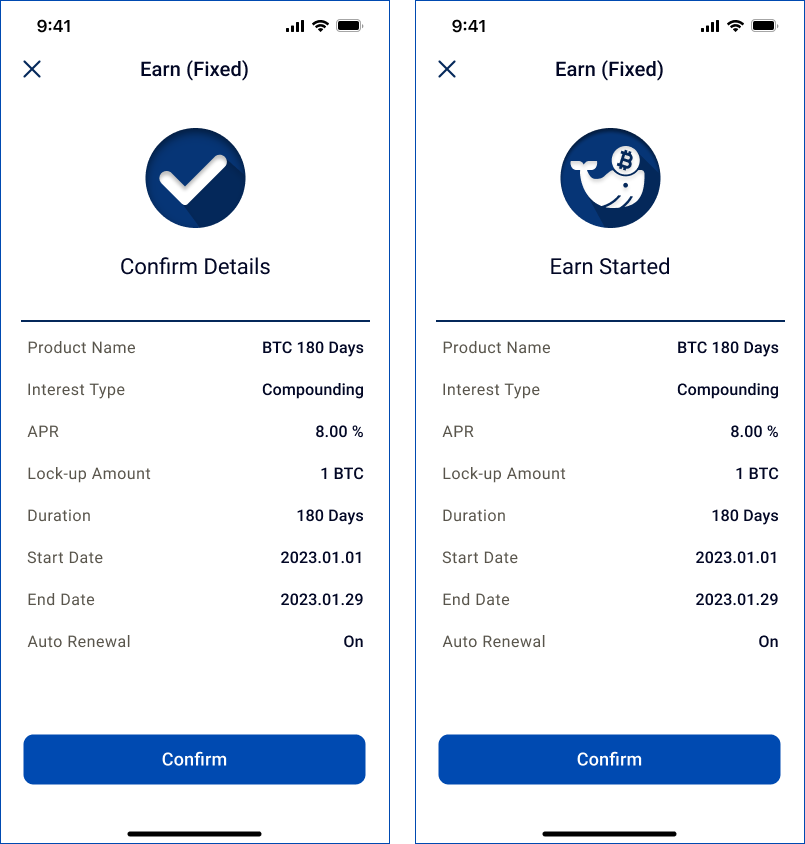
Congratulations, you have now transferred funds from your Flex Earn account to a Fixed Earn account and are now earning higher reward rates on your crypto. Just like a Flex Earn account, we calculate and distribute funds SIX times daily, so you will be earning higher rates than the Earn Rate listed in the application.
GROW gives you the power to decide how to receive EARN rewards on your crypto. Need flexibility? Start getting high rates on your crypto and withdraw at any time. Want to turbocharge your earnings? Lockup your BTC, ETH, USDT or USDC and start receiving enormous gains.
Check out our previous guide to see:
How to register, login, set up an OTP: https://www.blog.grow3.io/post/grow-beginner-s-guide-registration-1
How to complete KYC: https://www.blog.grow3.io/post/grow-beginner-s-guide-kyc




Comments